Buy Windows 11 Enterprise for the best price at Shoppylk. Order now and we will send you the activation key for Windows 10 licence directly via e-mail. This is a one-time licence and the activation key is only valid for installation on 1 PC.
Warning! This product cannot be used to upgrade your system from other version! If you encounter any issues during activation, please contact us.
WARNING: Installing Windows 11 media on a PC that does not meet the Windows 11 minimum system requirements is not recommended and may result in compatibility issues. If you proceed with installing Windows 11 on a PC that does not meet the requirements, that PC will no longer be supported and won’t be entitled to receive updates. Damages to the PC due to lack of compatibility aren’t covered under the manufacturer warranty.
٠ Refer to the Microsoft Lifecycle Policy site located here for lifecycle servicing and support dates.
٠ Known issues are documented here.
٠ To provide the best protection, we recommend customers regularly update their devices each month by installing the latest monthly cumulative update to help protect against potential vulnerabilities and benefit from available quality improvements.
Product Details
- Brand: Microsoft
- Released on: Nov-2021
- Platform: Windows 11
- Format: Single Use Digital Licence
- Compatibility: 64-bit
- Language: Multilingual (it is possible to change language settings after installation; Language Interface Packs are also available for download separately)
• Windows 11 Enterprise activation Key
• One-time purchase for 1 PC
Windows 11 Enterprise is part of Microsoft 365 Enterprise, which provides productivity and collaboration apps, device management, and security services.
Your Windows in the Cloud
Combine the power and security of the cloud with the versatility and simplicity of the PC.
Windows 11 Enterprise is licensed as an upgrade license to Windows Pro. Windows 11 Enterprise may be licensed through the Windows Enterprise per device license, the Windows Enterprise E3 per user license, or the Windows Enterprise E5 per user license. Users without Windows Pro devices to upgrade from may still license Windows Enterprise for remote virtualization scenarios with the Windows VDA E3 or E5 license.
The Windows 11 Enterprise edition may have all features of Windows 11 Pro, but with some extra features specially designed for IT-based organizations.
Windows 11 features major changes to the Windows shell influenced by the canceled Windows 10X, including a redesigned Start menu, the replacement of its “live tiles” with a separate “Widgets” panel on the taskbar, the ability to create tiled sets of windows that can be minimized and restored from the taskbar as a group, and new gaming technologies inherited from Xbox Series X and Series S such as Auto HDR and DirectStorage on compatible hardware. Internet Explorer (IE) has been replaced by the Chromium-based Microsoft Edge as the default web browser like its predecessor, Windows 10, and Microsoft Teams is integrated into the Windows shell. Microsoft also announced plans to allow more flexibility in software that can be distributed via Microsoft Store, and to support Android apps on Windows 11 (including a partnership with Amazon to make its app store available for the function).
Citing security considerations, the system requirements for Windows 11 were increased over Windows 10. Microsoft only officially supports the operating system on devices using an eighth-generation Intel Core CPU or newer (with some minor exceptions), AMD Ryzen CPU based on Zen+ microarchitecture or newer, or a Qualcomm Snapdragon 850 ARM system-on-chip or newer, with UEFI secure boot and Trusted Platform Module (TPM) 2.0 supported and enabled (although Microsoft may provide exceptions to the TPM 2.0 requirement for OEMs). While the OS can be installed on unsupported processors, Microsoft does not guarantee the availability of updates. Windows 11 removed support for 32-bit x86 CPUs and devices which use BIOS firmware.
New Exciting Features
► Multi-doing.
Multi-doing redefines the way people work on their PC. This feature makes multi-tasking on your computer easier than ever, allowing you to view four things at once and create multiple virtual desktops.
 | ► Microsoft Edge. Microsoft Edge is the new internet browser, a significant upgrade to the well-known Internet Explorer browser. Edge is designed to let the web work the way you work, allowing you to write or type on most webpages and easily share these notes with anyone you desire. Edge also introduces the new reading view, allowing you to read articles distraction free. |
 | ► Cortana. Cortana, new personal digital assistant, works alongside you all day and follows you across all other windows 10 devices to assist you whenever and wherever you need. Cortana develops into your own personal assistant over time by learning more about you whilst assisting. It is specialized in reminders, delivering them at the right time and place so you forget less and can do more. Ask Cortana to search for your files and programs, or even to look up something specific in those documents, programs or on the Web. |
► Unified core.
At the same time, Windows 11 Enterprise represents the culmination of the platform convergence journey with Windows now running on a single, unified core. This convergence enables apps to become universal, meaning they will look and perform the same way on every Windows device, whether you are using a smartphone, tablet, laptop, desktop or even your Xbox One.
► Continuum feature.
The continuum feature allows users to switch between laptop (keyboard and mouse) and tablet mode in convertible devices. When you want to use only the touchscreen, tablet mode changes the layout of the operating system so that it becomes more touch-friendly. Once you connect a mouse and keyboard, or flip your laptop around, Windows will go into a desktop mode. Apps will turn back into displaying desktop windows that are easier to move around with a mouse.
► Support for holographic computing.
Windows is also the first operating system that supports holographic computing. Together with the HoloLens (separate device), Windows 11 gives you access to amazing augmented reality functions. High-definition holograms will come to life in your world, seamlessly integrating with your physical environment. Holograms mixed with your real world will unlock completely innovative ways to create, communicate, work, and play.
| ► Windows Ink. Get ideas down fast. The Windows Ink Workspace is instantly accessible wherever you are, so you don’t need to worry about missing an idea. Quickly access an Ink Workspace with the click of a digital pen or straight from your taskbar. You can even pull up the Ink Workspace before logging in. |  |
► Office.
The multitasking features of Windows 11 Enterprise pair perfectly with Office. Arrange your screen however you want, easily manage multiple Office apps and docs on one screen, and effortlessly snap up to four of them to optimize your work space. You can also slide the shared edge of snapped apps to wherever you want it, easily resizing both apps in a single motion.
► Gaming.
Play Xbox games in native 4K with four times the resolution of Full HD 1080p right on your Windows 11 PC. Stream your gameplay and share clips of your most epic gaming moments with the built-in Game Bar. Windows 11 optimizes your PC with Game Mode, which dedicates more system resources to games while you’re playing.
Windows 10 Enterprise – Perfect for business
► Azure Active Directory.
Windows 10 Enterprise gives you the ability to connect to any business or school domains, gain access to network files, servers, printers and more through Azure Active Directory.
► Highest safety.
Keep your files safe with BitLocker – an advanced security program that helps protect your data through enhanced encryption and security management. Get the same security on removable storage devices with BitLocker to Go. If your device is lost or stolen, BitLocker and BitLocker to Go put everything on lockdown, so no one else can access your systems or data.
| ► Protection against threats. Windows 10 Enterprise also includes Windows Defender Antivirus, which uses the power of the cloud, wide optics, machine learning, and behaviour analysis to protect your devices from emerging, sophisticated threats. Plus, automatic updates ensure you have complete, ongoing protection against current and future threats. |  |
►Access anywhere, any time.
Windows 11 Enterprise version is designed to let you to work as efficiently as possible whenever you want from wherever you are by allowing you to log into your laptop or desktop on the go through Remote Log-In. You can also create a virtual machine through Hyper-V, which lets you run multiple operating systems at the same time. Your Office files like Excel, Word, and PowerPoint automatically get stored in the cloud, which acts as a virtual online drive, so you can share and work on documents in real time.
The initial activation of all purchased products should be performed no later than 3 months after the purchase date. Note that the initial activation period is not the warranty period of the product – all warranty details are thoroughly explained in the terms and conditions section.
System Requirements
‣ Required Processor: 1 GHz processor or System on a Chip (SoC)
‣ Required Memory: 1 GB RAM (32-bit); 2 GB RAM (64-bit)
‣ Required Hard Disk Space: 16 GB (32-bit); 32 GB (64-bit)
‣ Required Display: 800 x 600 screen resolution or higher
‣ Required Graphics Card: DirectX® 9 graphics processor with WDDM 1.0 driver
‣ Required Connectivity: Internet access (fees may apply)
If you have any further inquiries please do not hesitate to contact us!
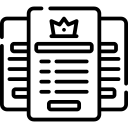
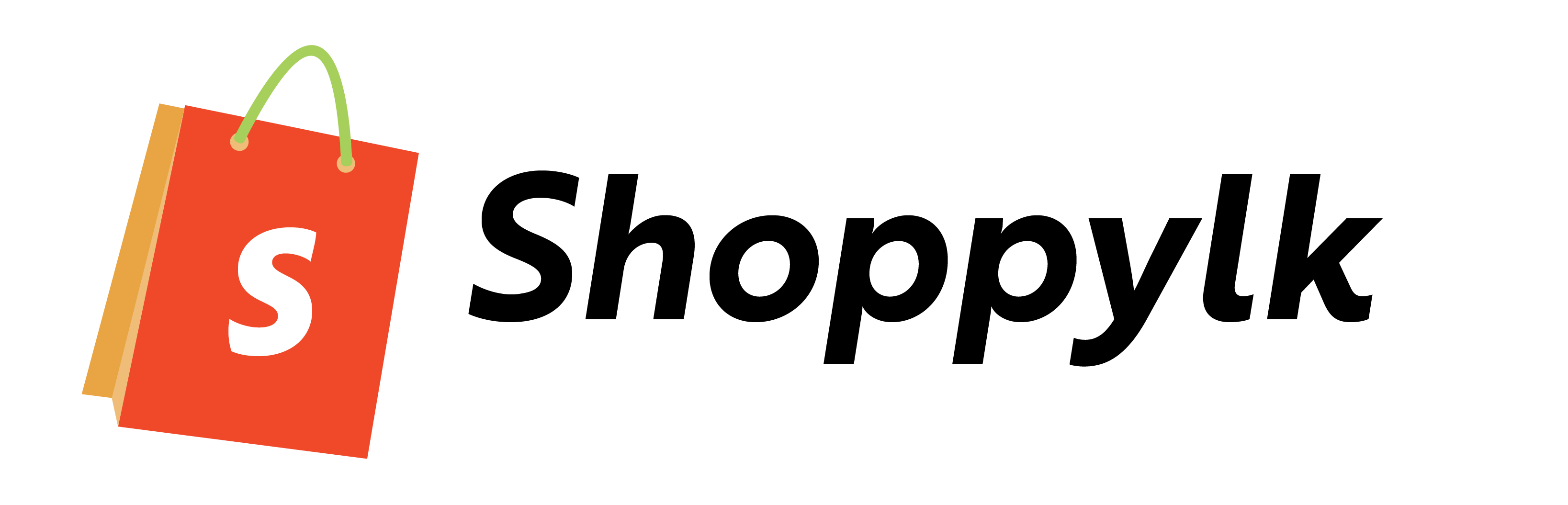



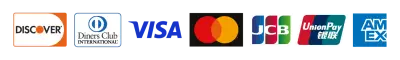
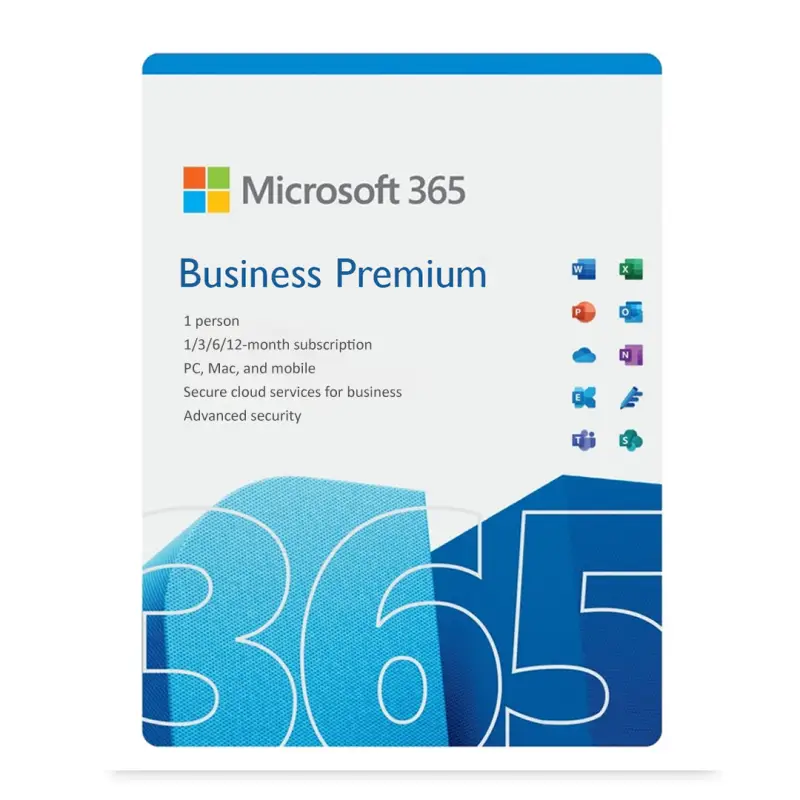





Reviews
Clear filtersThere are no reviews yet.