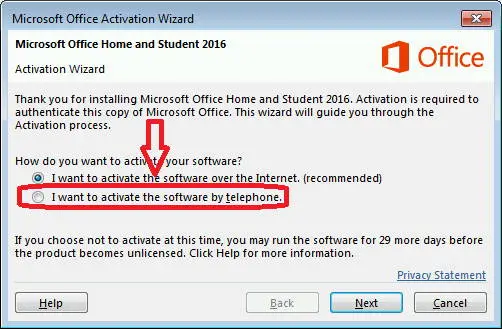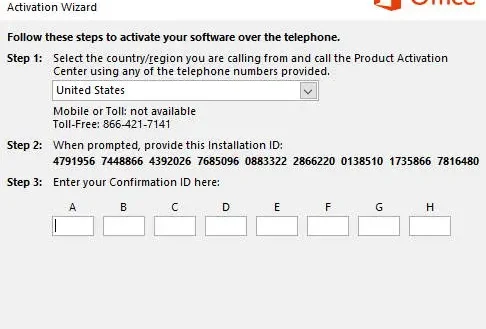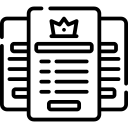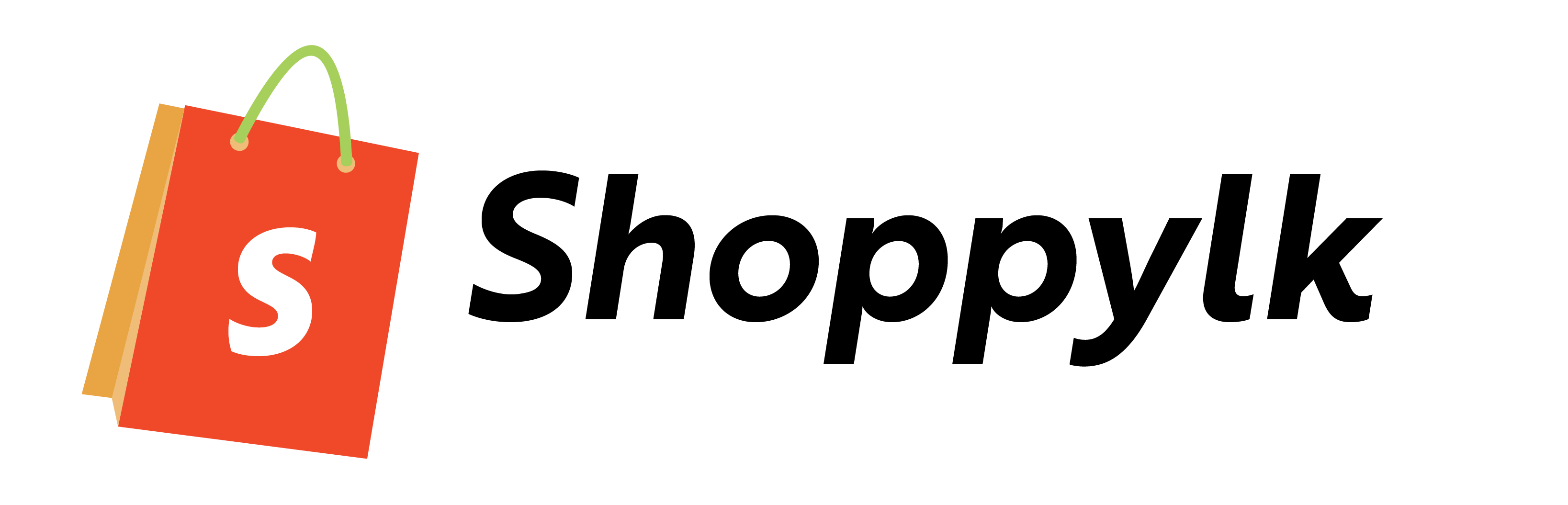How to install Microsoft Office?
On this page you will find detailed textual guidelines for the installation of Microsoft Office.
1.1. In the Activation Wizard, select ‘I want to activate the software by telephone‘, and then select ‘Next‘. If nothing happens when you select ‘Next’, use the ‘Enter‘ key on your keyboard.
* Note: If the Activation Wizard does not appear, create a new blank document, and then go to File > Account and select ‘Activate license‘.
1.4. After the verification you will be asked how many devices you want to install it on, select 0.
1.5. The Product Activation Center will provide a Confirmation ID that you enter in the Activation Wizard under Step 3.
1.6. Select ‘Next‘ and follow the prompts to complete the activation process. If nothing happens when you select Next, use the ‘Enter‘ key on your keyboard.
If your problem is not resolved here, you can contact us by mail: support@shoppylk.com, or via the chat on our website.
Find this page helpful? Let us know!